SHOW HOME | EXHIBITOR MANUAL | DEADLINES | FLOORPLANS | RULES & REGULATIONS | ITINERARY | FORMS | RESOURCES | EXTRAS
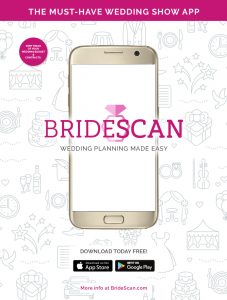 We are excited to introduce a NEW mobile app designed to connect wedding professionals like you with qualified brides at the Today’s Bride Show. We will provide display cards for each vendor’s table with a bar code for brides to scan. She’ll receive your contact info, and you’ll receive hers. You can easily keep track of which brides are promising leads, making it convenient for you to keep in contact and seal the deal!
We are excited to introduce a NEW mobile app designed to connect wedding professionals like you with qualified brides at the Today’s Bride Show. We will provide display cards for each vendor’s table with a bar code for brides to scan. She’ll receive your contact info, and you’ll receive hers. You can easily keep track of which brides are promising leads, making it convenient for you to keep in contact and seal the deal!
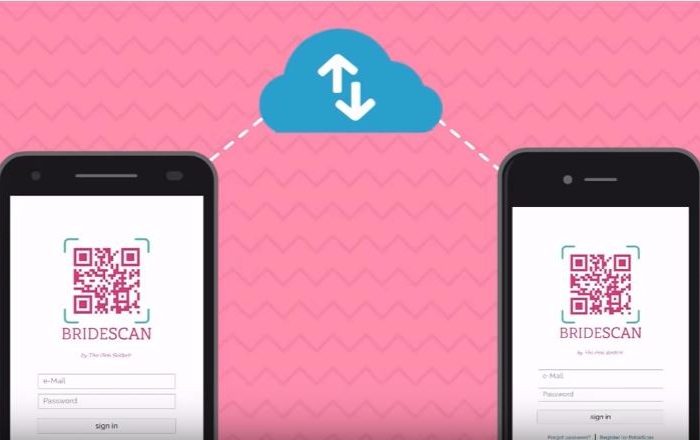
You will receive an email from BrideScan notifying you that your vendor account has been created. When you receive that notification, you will need to download the BrideScan app to your phone from the App Store or Google Play. Or, go to www.BrideScan.com to finish your profile from a desktop.
Please log in and verify that your Profile section is complete and current.
3
The Description section is a great place to add your Bridal Show offer! This section can also include links to your social media pages or any web address you would like to add. URLs typed in the Description section will be linked, but must include the leading https:// – for example: https://www.facebook.com/todaysbride
4
At the show, you will have the BrideScan QR code on an 8.5” x 11” sign that Today’s Bride will provide. Brides will have the ability to scan your code. They receive your contact information, and you receive hers.
5
After the bridal show, log in to your account online for full access to contact information for each bride who scanned your barcode! By exchanging info with you, attendees have shown specific interest in your company. BrideScan now contains your list of “hot leads”. This is the ideal place to start your follow-up marketing efforts!
Please be aware!
Today’s Bride has agreed to beta test BrideScan created by Pink Bride. BrideScan is currently in the development stage, and therefore, may have some unforeseen issues and is not be guaranteed to be used at future shows. Please let us know if you experience any of these issues, have concerns, or would like to give us any feedback by emailing us at BrideScan@TodaysBride.com.
Upgrade your BrideScan!
Get more out of BrideScan with an Upgrade Kit for $30.
Includes:
• 2 custom Lanyards with your barcode
• Larger BrideScan sign 8.5″x11″
• “How to Download” App cards to hand out to attendees
Email colleen@todaysbride.com or fill out the ADD-ONS form to order.